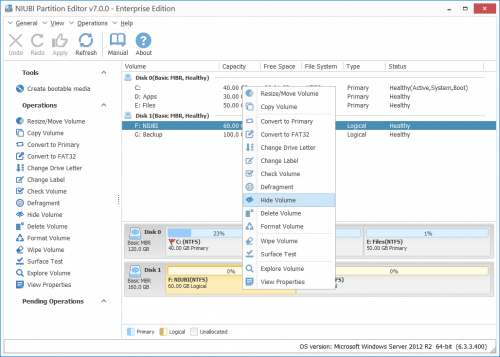Online Manual
How to hide partition with NIUBI Partition Editor?
Step 1: Run NIUBI Partition Editor, right click the partition and select “Hide Volume“.
Step 2: Confirm this operation.
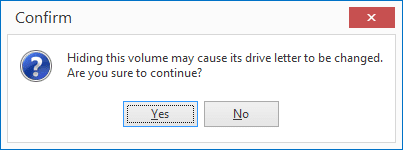
After hiding partition, its original drive letter (F:) will be removed and becomes available to other partitions. This is the reason why the drive letter may be changed.
Step 3: Click Yes and back to the main window, press Apply on top left to execute.
NIUBI Partition Editor Online Manual